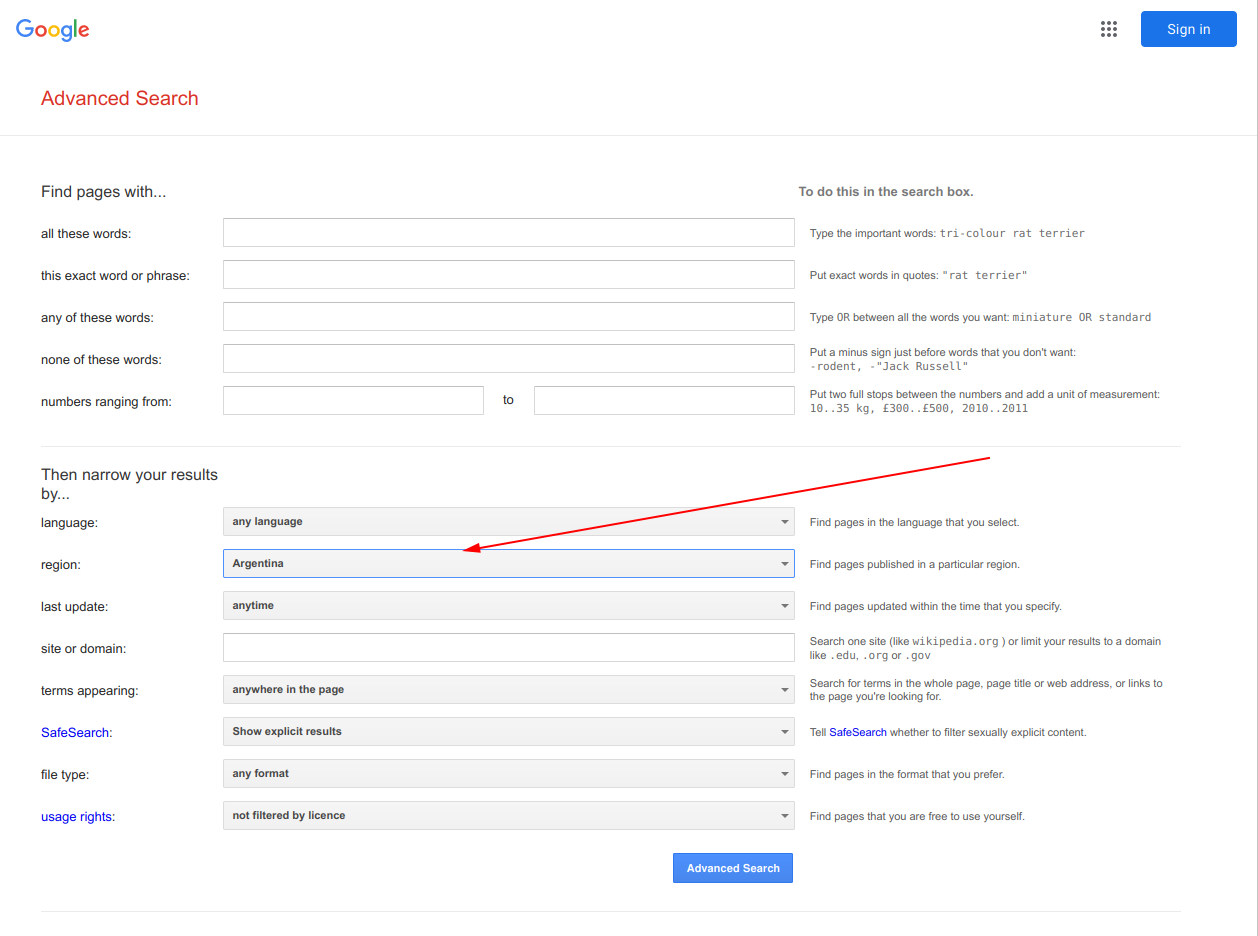The Google project type allows you to enter some advanced options when you click the green "Show advanced options" text.
For most projects we dont recommend changing these as they can give unexpected results if you are not sure of their effect.
Unless you are trying to do something very advanced or are using a google region which supports multiple languages etc then the "Auto" settings will be the best.
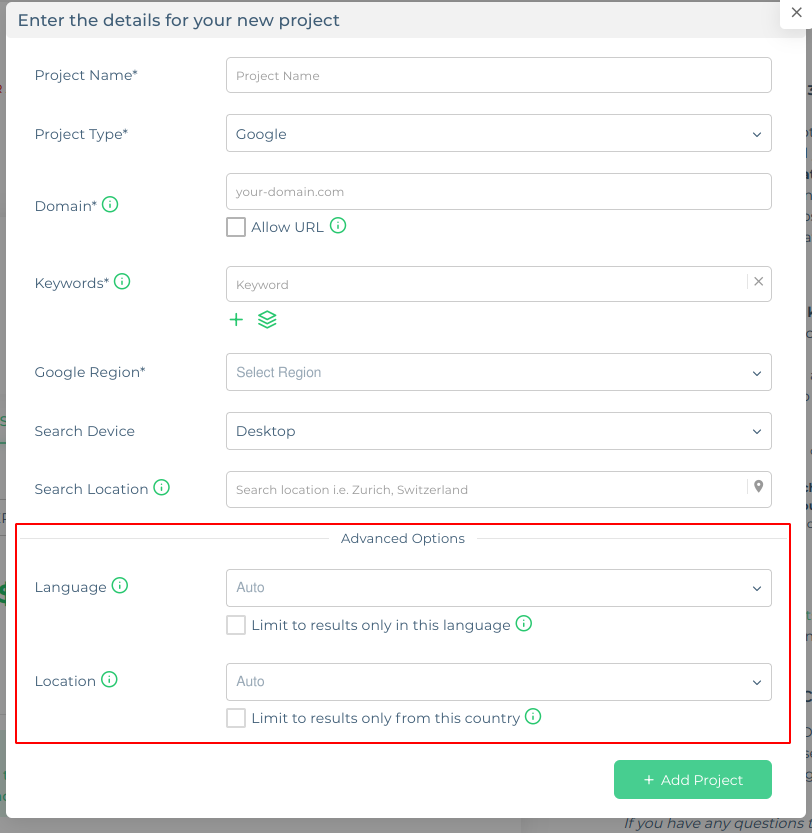
Language
This specifies which language to run the google search in. The auto setting will use the default for the google region you have selected.
i.e. www.google.com will use English, www.google.fr will use French, www.google.de will use German etc.
One time you may need to set this is you are using a google region with multiple languages like www.google.ch (Switzerland) which has the 3 language options; German (default), Italian or French.
Limit to results only in this language
This runs a very advanced search as it tells google to limit the results it returns to only those it knows are written in or targeting that language.
The only way for a "normal" user to do this is to enter the google advanced search options and set the "Then narrow results by" language option.
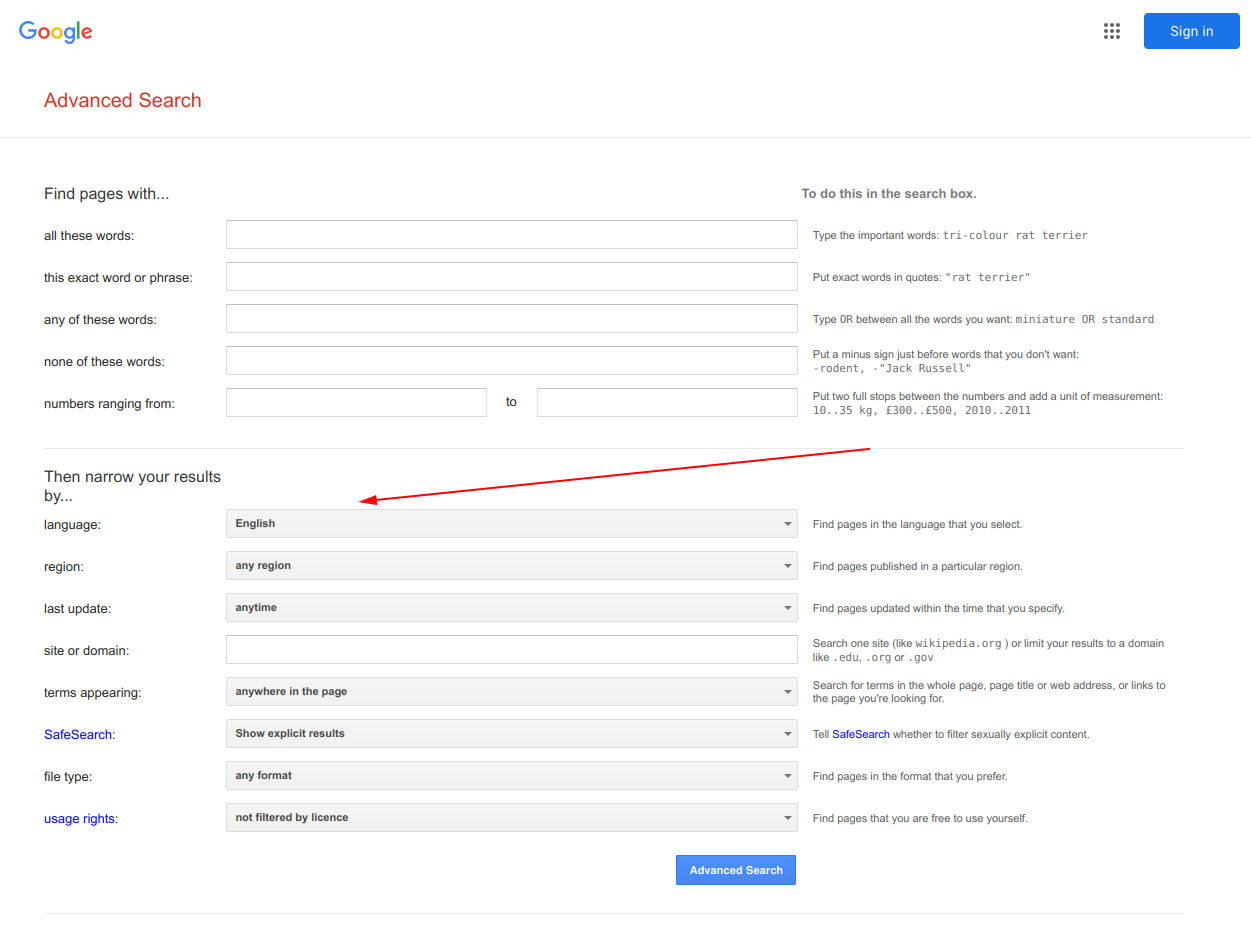
location
This specifies which location to run the google search in. The auto setting will use the default for the google region you have selected.
i.e. www.google.com will use USA, www.google.fr will use France, www.google.de will use Germany etc.
Limit to results only from this location
This runs a very advanced search as it tells google to limit the results it returns to only those it knows are located in or targeting that location.
The only way for a "normal" user to do this is to enter the google advanced search options and set the "Then narrow results by" region option.