To make a new project first log into your SerpRobot account here.
1) Click the green "New Project" button in the left hand menu.
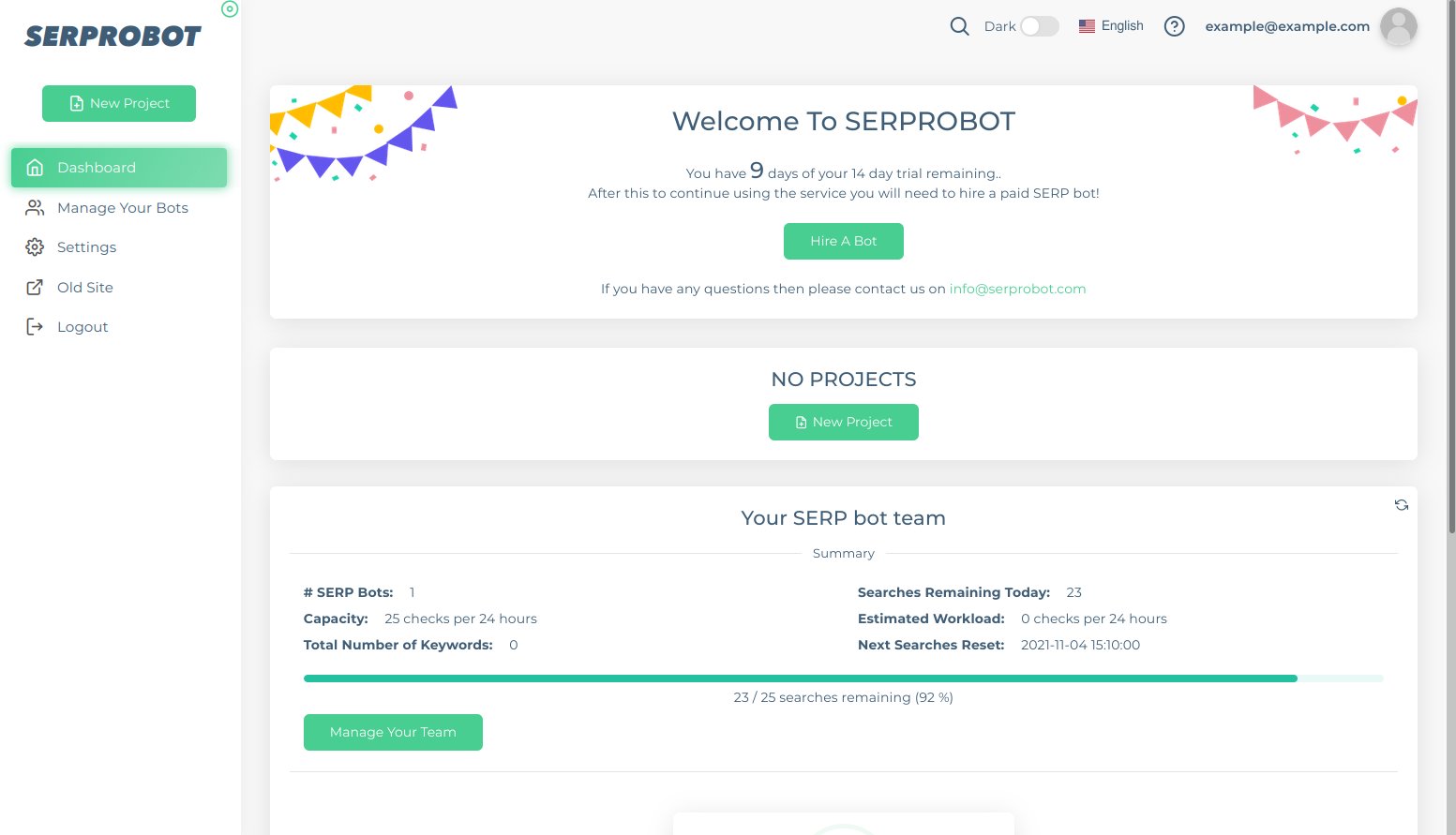
2) The new project modal will then be displayed and you can fill out the required details.
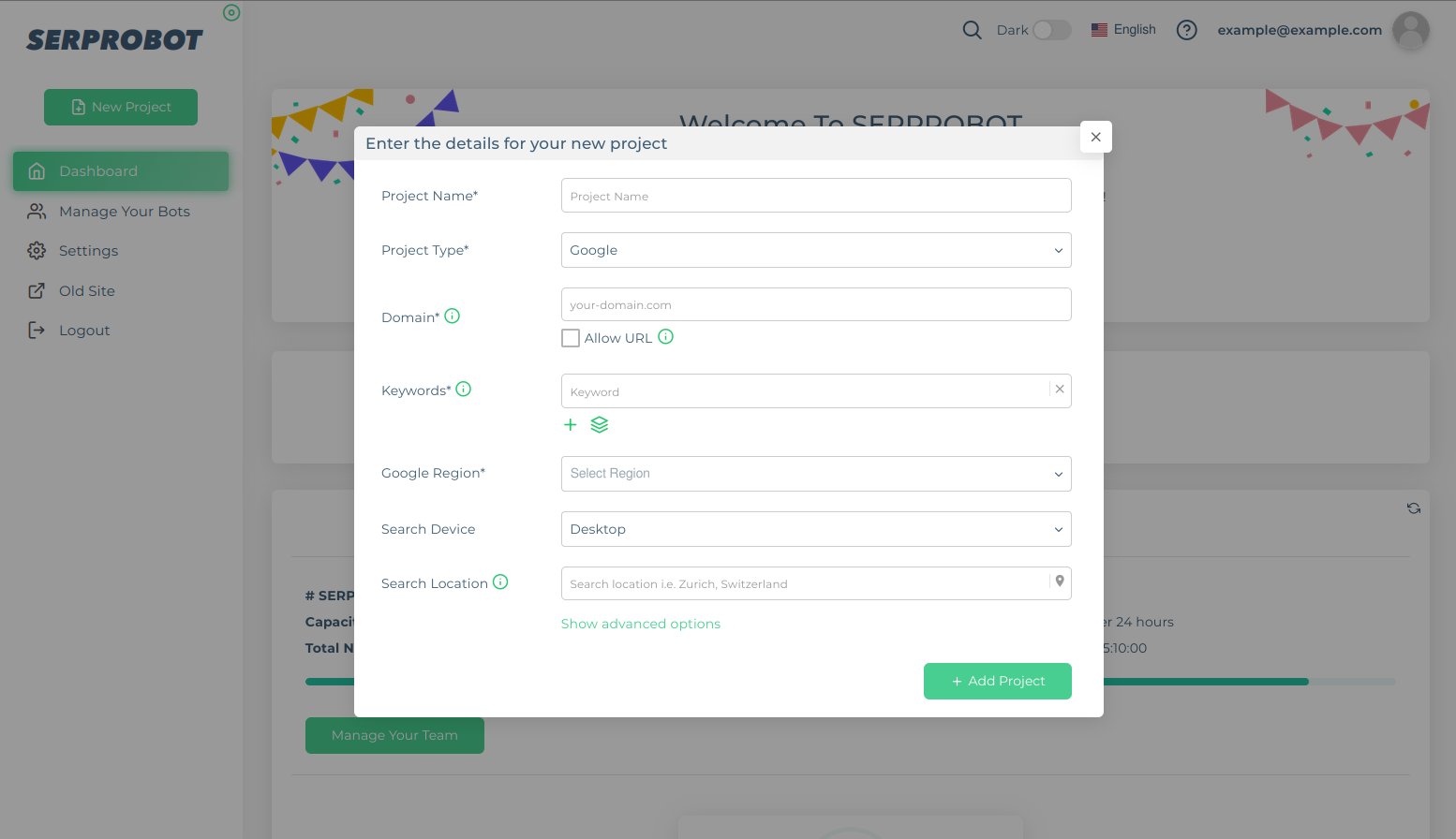
- Project Name
- The name that you want to give your project.
- Project Type
-
This specifies the type of project
For a detailed description of each project type see the knowledge base
- Domain
-
The domain or URL you wish to track
We recommend just adding the domain as then your bots will check for all subpages and subdomains, but by clicking the "Allow URL" check box you can enter anything you like here to be more specific.
- keywords
- These are the keywords you would like to use.
- Google Region
- This is the google region you wish to use.
- Search Device
- This is the device you wish the search to be performed on.
- Search Location
- We will geolocate the entered location and it will appear that the search is performed from here.
- Advanced options
- These are covered in the knowledge base
3) Then click the "Add Project" button at the bottom of the modal window to add your project.
